Capture Response Header in Postman
When building a Web API endpoint, my team uses Postman to send requests to the endpoints and confirm the correct results. One could argue that Postman is our user interface. One use case we run dozens of times a day requires us to copy-and-paste a value from one response into the request for another endpoint. It is slow and tiresome and I was curious if Postman could help us be more efficient. Turns out, I was right.
Our problem
One of our endpoints accepts a JSON payload for processing. It returns a 202 CREATED response, and
includes the URL where the status of the processing can be checked. The URL is returned in the Location
header of the response.
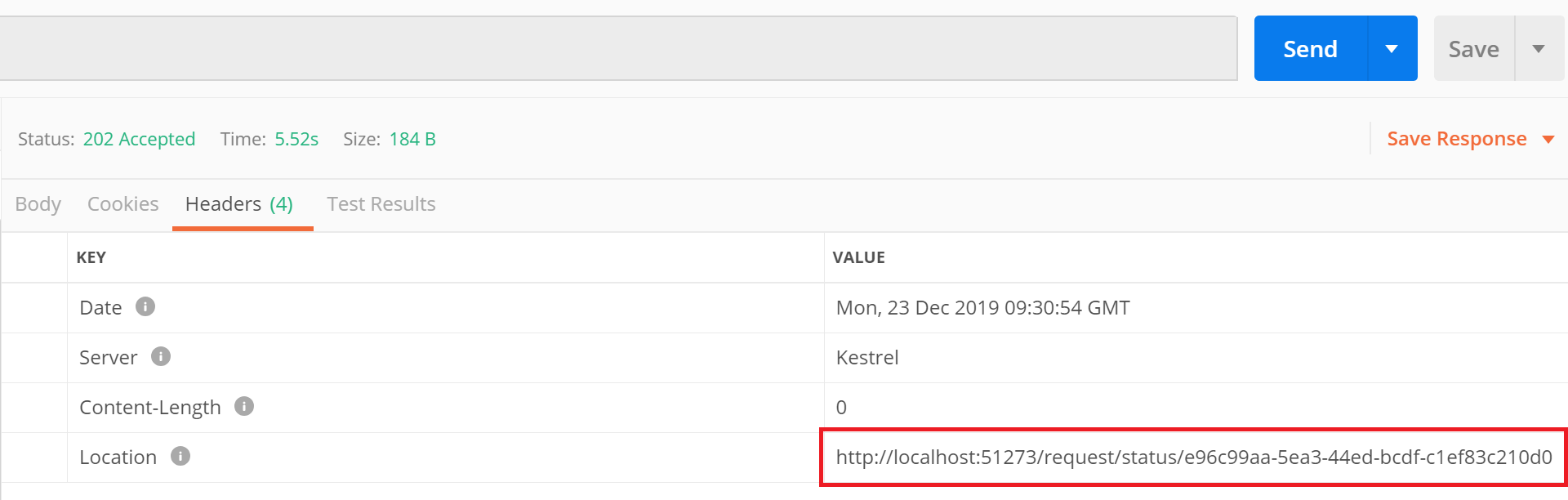
We then copy-and-paste this value into another tab in Postman and run a GET request to check the status. This step of copy-and-paste is what I’d like to eliminate.
The Tests Tab
In Postman, there are a series of tabs where you can modify the settings for each request:
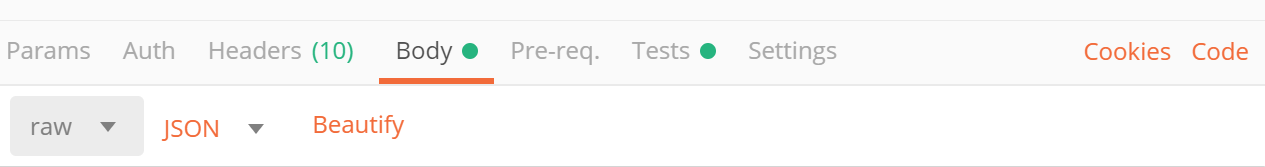
Mostly, we set the authentication and body of requests, but there is also one there labeled Tests. This
feature allows you to write scripts (in JavaScript) and run them against the response, after it runs.
More info: https://learning.getpostman.com/docs/postman/scripts/test-scripts/
In the editor, I wrote the following:
pm.environment.set('lastStatusUrl', postman.getResponseHeader('Location'));
As it implies, it sets the lastStatusUrl variable in the current environment to the
value returned in the Location header.
Then I created a new GET request that uses this variable to execute the request.
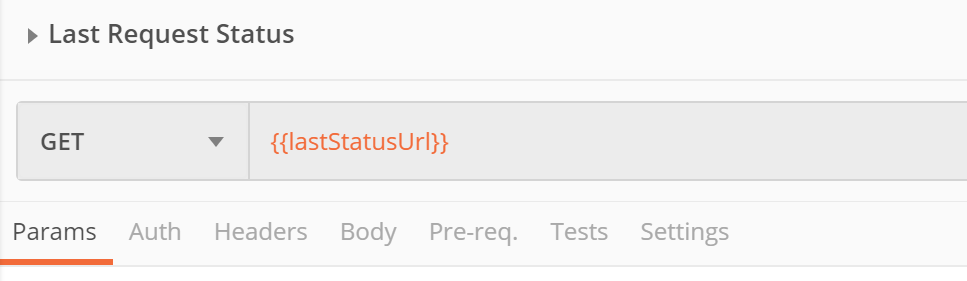
Now whenever I run the first request, I can run the Last Request Status request which will have the URL already set and ready to go. No copy-and-paste required.
More to Discover
I am very new to Postman so I have a lot more to discover. But finding the ability to run scripts after a response is available would seem to open a new world of possibilities.